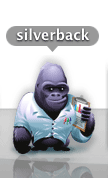My history with Adaptive Path Conferences...
My first AP workshop, was in Seattle I met the guys from Grupthink (a unique & early crowd source web app that unlike yahoo answers, is totally subjective & allows fun participation...Check out a great & not uncommon Grupthink post: What's the best construction achievement in world's architecture and engineering?). They were technical people with an awesome understanding of how to use AJAX for great UX, were fun & from Montana. Aside from meeting great people, I was exposed to excellent uses of AJAX in several web applications, how to do a content inventory & how to prioritize projects (one method anyway).
This was my first UX week. The difference between UX week and other adaptive path workshops lies within the structure. UX week divides most days, save for the last day which is all presentations, into both lectures and workshops. Presentations can come from both Adaptive Path employees and industry leaders. One notable aspect of all three experiences was how far participants traveled. I met folks from all over, including: Europe, China, and the East Coast. That speaks volumes about the quality.
Highlight Reel
Here's a summary of only the most memorable portions for me
1. A general theme: Wireframes fail in UX because they don't capture the interactivity and require lots of explaining or hand-waving. As interaction design goes, they often don't cut the mustard & we need to rethink these deliverables.
2. A continued frustration: In casual discussions with many UX designers, it seems the field is still frustrated with their respective organizations methods for integrating UX into their process. Save for companies who approach UX as it's own business arm like Google, Apple, and surprisingly Wells Fargo, who have VP UX positions or companies that have UX well-integrated into their process at all levels like Mint.com and most well-run design firms, many folks still feel like the tech industry is lagging, knowing they want a strong UX but not having a deep understanding of what that means to the organizational structure or process. Worse, some companies still haven't gotten past seeing UX more as visual design & layout and the product managers not just owning the features but the interactions & structure that make them work. :(
3. Workshop 1: Sketching - Rachel Glaves
UX professionals should sketch more...it's low cost, allows one to provide several ideas before getting more high fidelity. We talked about sketching UX design patterns and used a variety of markers each designated with a different purpose:
- Thin black - first pass at elements
- Thick black - to call out more important elements
- Grey - De-emphasize background elements
- Yellow - highlight the one or the few things where you'd like to draw the viewer's attention
4. Workshop 2: Prototyping - Dan Harrelson
960 degrees offers fun ajax web page templates which allow quick prototyping. This is only for designers willing to get their hands dirty. But the variety of tools like Omnigraffle, Axure, and good old Powerpoint, to name a few (Dan Harrelson provides many more here) makes it a lot easier. We used modified 960 grid system files and in less than an hour, we all had something to show which was interactive
4. Scott McCloud: was great, in part, because I love comic storytellers like Lynda Barry, I really enjoyed Scott McCloud's presentation. He provides tons of quick movement in his slides which is fun to watch. Better than me telling you, you should jsut check out his lecture.

5. Temple Grandin: I've read some of her work and certainly there's a lot to learn from Animal Science professor, Temple Grandin. As an autistic academic, she's got facinating insights into perception and cognition. Again, showing is better than telling in this case so here's University of California Television's video:
Other Attendee's Summaries
Alex Aitken took a stab at summarizing UX Week 2009 in a day-by-day approach
{ Day 1 }
{ Day 2 }
{ Day 3 }
{ Day 4 }
Dave Terry's photostream on Flickr provides a great visual approach

Related...
In Sum...
Conferences are a great break for the grind. I'm looking forward to the IA summit, which will be my first non-Adaptive Path conference. For me, Adaptive Path conferences disseminate very useful techniques and methods and the organization has made a name for itself as a thought leader--creating & sharing best practices for UX design. UX design is a really great field to be in today as more and more organizations & leaders come to understand not just what UX is, but how to engage a UX team so that the product & services that surround it, dazzle, delight, & surprise.